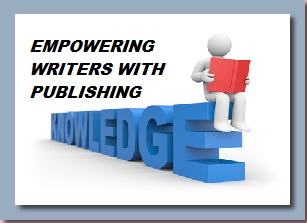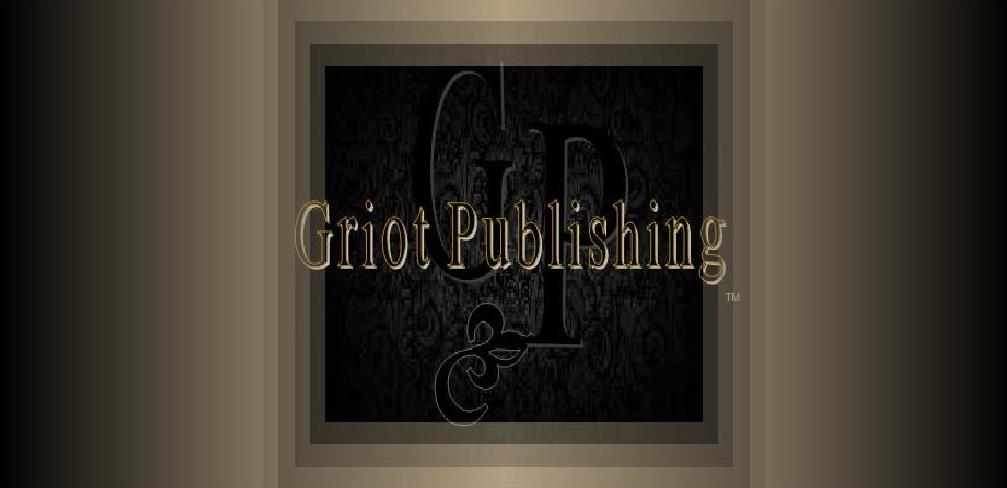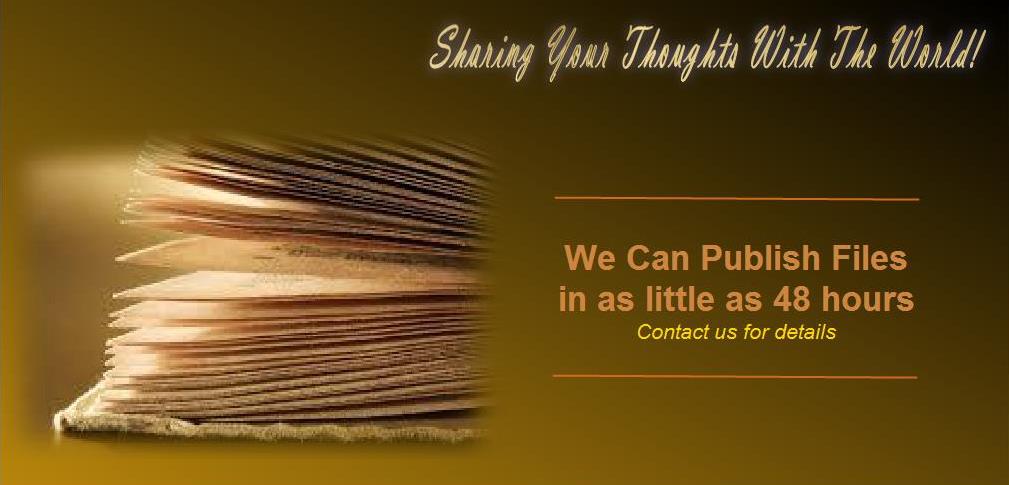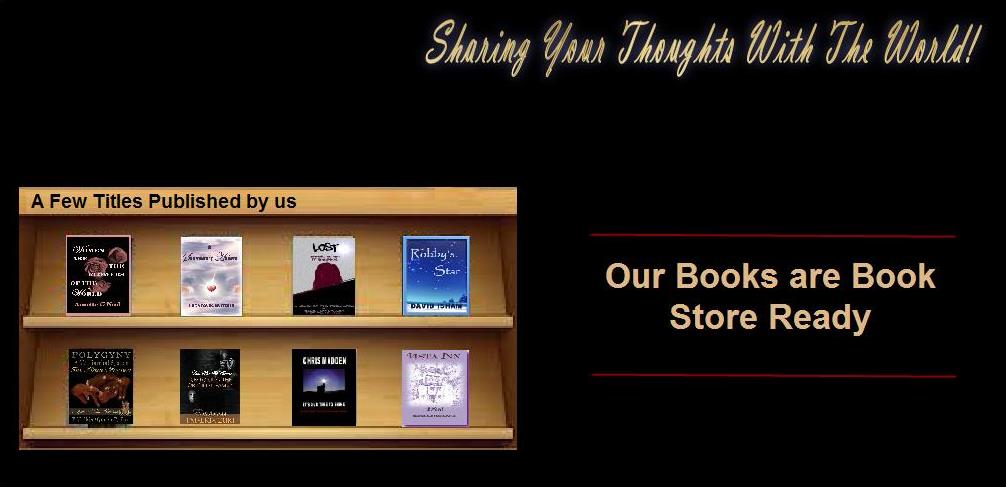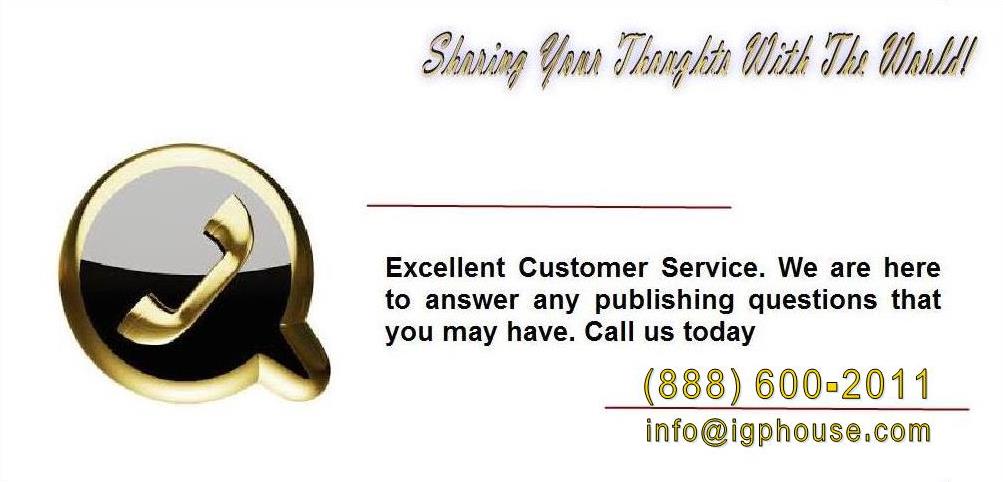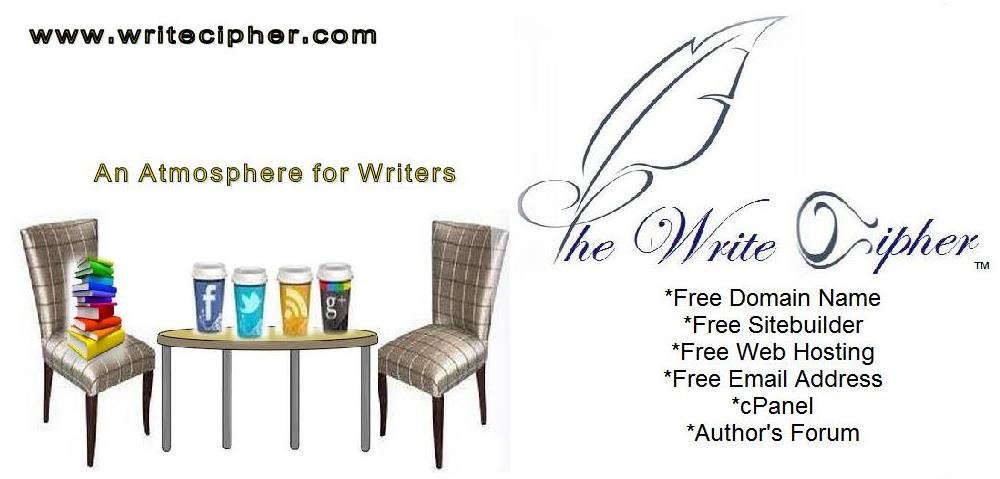


What is DPI?
The definition of a printed image will be given in DPI (dots per inch) or PPI (pixel per inch). This point number means that a printer can print so many points per inch (=2.54cm). The higher the value, the finer the print. A decent print definition is 300dpi, which meets most requirements.
To recap: DPI means 'dots per inch' but you need to know how many inches to know the file size of an image.
The definition of a printed image will be given in DPI (dots per inch) or PPI (pixel per inch). This point number means that a printer can print so many points per inch (=2.54cm). The higher the value, the finer the print. A decent print definition is 300dpi, which meets most requirements.
To recap: DPI means 'dots per inch' but you need to know how many inches to know the file size of an image.
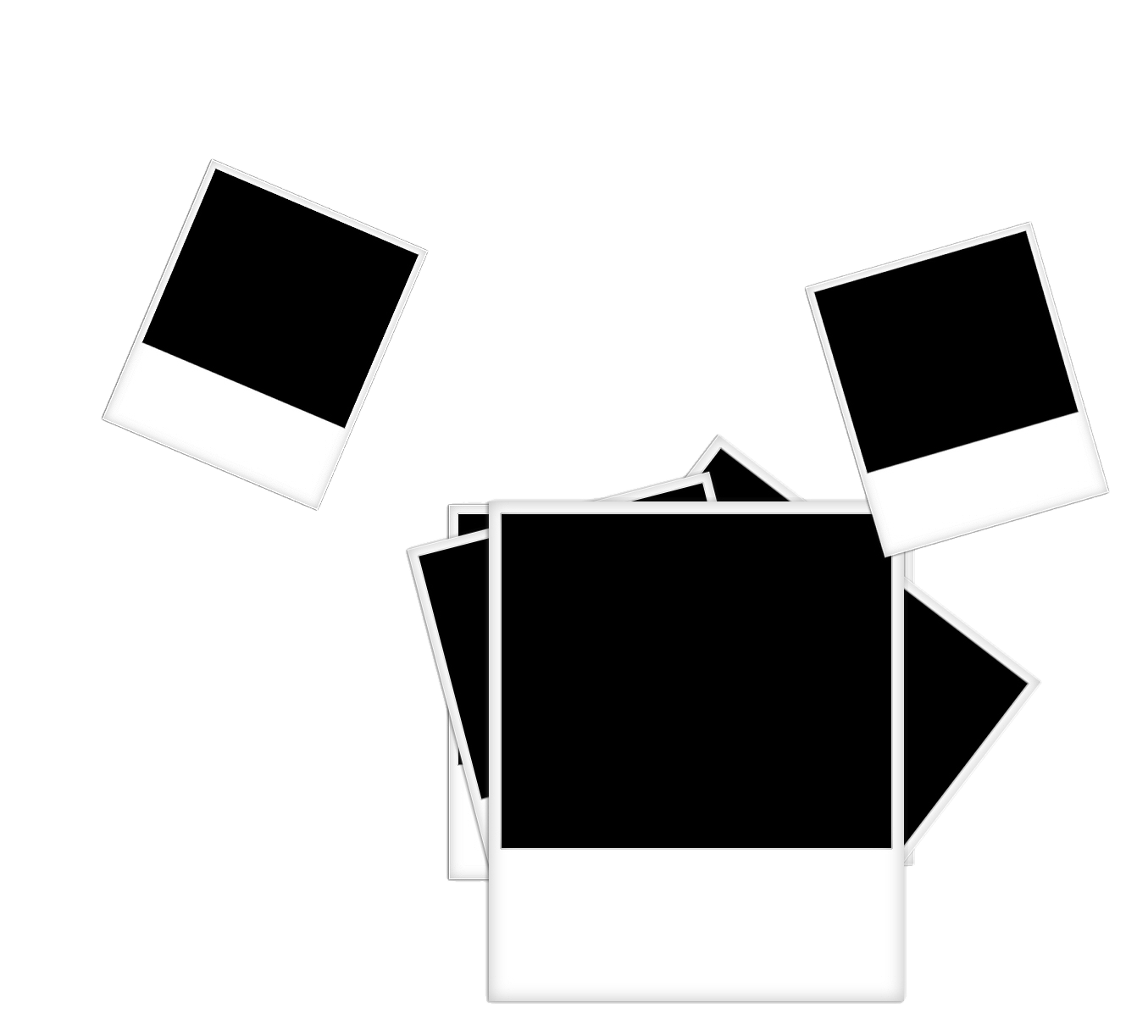
What are Pixels?
The word "pixel" means a picture element. Every photograph, in digital form, is made up of pixels. They are the smallest unit of information that makes up a picture. Usually round or square, they are typically arranged in a 2-dimensional grid. Pixels have no set size, they just expand or contract to fill the space available.
How are file sizes determined?
A File size is determined by the number of pixels.
What image size can I insert in my book?
In all honesty, it is totally up to you. You may want an 8.5x11 photo that spans over two pages, or you may want 30 thumbnail size images on 1 page. Again, it is totally up to you.
What size do you recommend?
We recommend that your images be at least 300 dpi. If your dpi is lower than 300, your photo may not print correctly resulting in a blurry or fuzzy image. If we detect an image under 300, we will contact you so that you can either change it or print "as is" per your approval.
What do you mean by 300 dpi?
Since the resolution is 300 dpi, it means that each inch is 300 pixels across.
How do I measure the pixels in my image?
For example: Let's say that we have a greyscale image. If the image is 8 inches wide that means there are 2,400 pixels in width (8?x?300). Likewise, as the image is 12 inches long, the image is 3,600 pixels in length (12?x?300). To get the total we multiply the breadth by the length and the answer is 8,640,000 pixels (2400?x?3600).
We now know how many pixels are in the image. So how do we get to file size.
Well, we know that for a grayscale image each pixel is 8 bits or 1 byte in file size. So in total the greyscale mage of 8,640,000 pixels has a file size of 8,640,000 bytes or about 8.2 MB (this is because there are 1024 bytes in a kilobyte and 1024 kilobytes in a MB).
How do I optimize my image quality and avoid errors when uploading?
Get your image ready for upload by making sure it has the right file size, format and look. This protects the image's quality and prevents errors during the upload.
Where can I upload my files to your system?
You can either email them to us or use our handy file uploader.
You can use any image editor you're comfortable with to edit your image before uploading.
The word "pixel" means a picture element. Every photograph, in digital form, is made up of pixels. They are the smallest unit of information that makes up a picture. Usually round or square, they are typically arranged in a 2-dimensional grid. Pixels have no set size, they just expand or contract to fill the space available.
How are file sizes determined?
A File size is determined by the number of pixels.
What image size can I insert in my book?
In all honesty, it is totally up to you. You may want an 8.5x11 photo that spans over two pages, or you may want 30 thumbnail size images on 1 page. Again, it is totally up to you.
What size do you recommend?
We recommend that your images be at least 300 dpi. If your dpi is lower than 300, your photo may not print correctly resulting in a blurry or fuzzy image. If we detect an image under 300, we will contact you so that you can either change it or print "as is" per your approval.
What do you mean by 300 dpi?
Since the resolution is 300 dpi, it means that each inch is 300 pixels across.
How do I measure the pixels in my image?
For example: Let's say that we have a greyscale image. If the image is 8 inches wide that means there are 2,400 pixels in width (8?x?300). Likewise, as the image is 12 inches long, the image is 3,600 pixels in length (12?x?300). To get the total we multiply the breadth by the length and the answer is 8,640,000 pixels (2400?x?3600).
We now know how many pixels are in the image. So how do we get to file size.
Well, we know that for a grayscale image each pixel is 8 bits or 1 byte in file size. So in total the greyscale mage of 8,640,000 pixels has a file size of 8,640,000 bytes or about 8.2 MB (this is because there are 1024 bytes in a kilobyte and 1024 kilobytes in a MB).
How do I optimize my image quality and avoid errors when uploading?
Get your image ready for upload by making sure it has the right file size, format and look. This protects the image's quality and prevents errors during the upload.
Where can I upload my files to your system?
You can either email them to us or use our handy file uploader.
You can use any image editor you're comfortable with to edit your image before uploading.
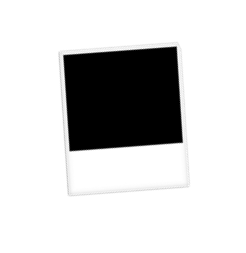
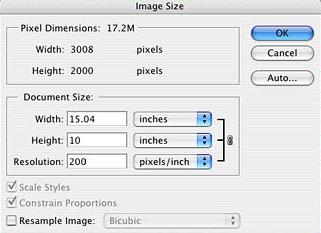
PHOTO SIZES
IMAGE TYPE
|
PROS
|
CONS
|
JPEG
|
Small file size. Works best with photos
|
*Doesn't work well with text
*Distorts image to reduce file size
*Doesn't support transparency
|
GIF
|
* Small file size
*Supports basic transparency
*works best with Logos, simple graphics, & low
resolution images
|
*Limited to 256 colors
*Images can appear grainy if they use web unsafe
colors
|
PNG
|
*Best quality, regardless of content
*supports full transparency
*great for text
*can fix some distortions caused by other file
types
*works with all images
|
*Larger file size
*Won't upload if over 5 MB
|
Follow these tips to size your image:
Here is a free Internet Resizing Tool: Easily crop, resize, and edit your images online for FREE at PicResize.
1. Select your image either by browsing your computer for a saved image or drag and drop an image into the appropriate field.
2. Crop & rotate your image (optional).
3. Choose the targeted size you are desiring. You can choose from the options on the list, or you can make your own desired size.
4. Choose Special Effect:(Optional)
Choose your desired effect such as, Blur, Grayscale, Oil Paint, Photo Slide, Polaroid, Raise Rounded Corners, Sharpen Spread, Tilt-shifted etc.
5. Save your image at the desired format: Jpeg, Png, Gif
6. Download your new image.
THAT'S IT!
Here is a free Internet Resizing Tool: Easily crop, resize, and edit your images online for FREE at PicResize.
1. Select your image either by browsing your computer for a saved image or drag and drop an image into the appropriate field.
2. Crop & rotate your image (optional).
3. Choose the targeted size you are desiring. You can choose from the options on the list, or you can make your own desired size.
4. Choose Special Effect:(Optional)
Choose your desired effect such as, Blur, Grayscale, Oil Paint, Photo Slide, Polaroid, Raise Rounded Corners, Sharpen Spread, Tilt-shifted etc.
5. Save your image at the desired format: Jpeg, Png, Gif
6. Download your new image.
THAT'S IT!
Can I shrink my image's dimensions to make my photo smaller?
Shrinking the image's dimensions may decrease its file size -- so we recommend that you don't make the image smaller than necessary.
Shrinking the image's dimensions may decrease its file size -- so we recommend that you don't make the image smaller than necessary.