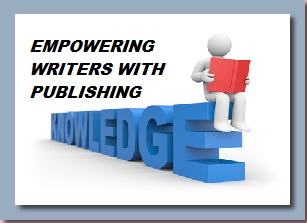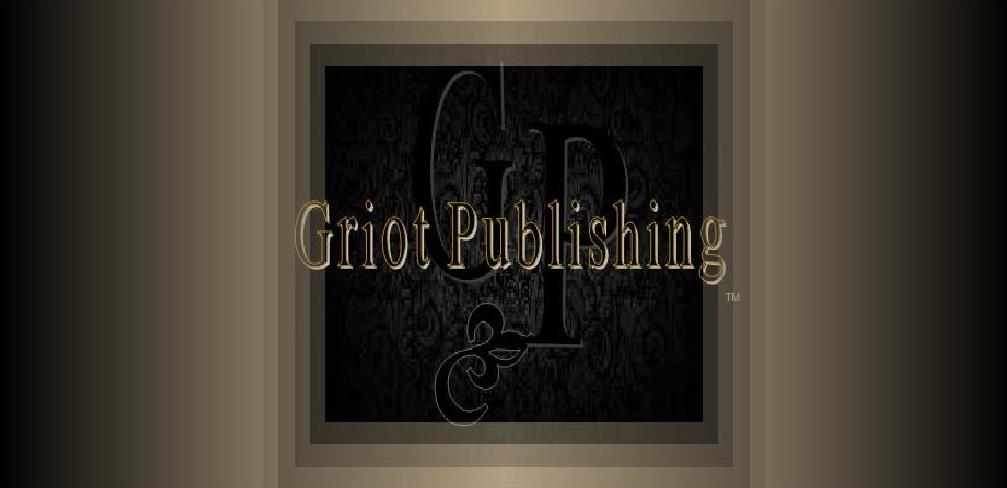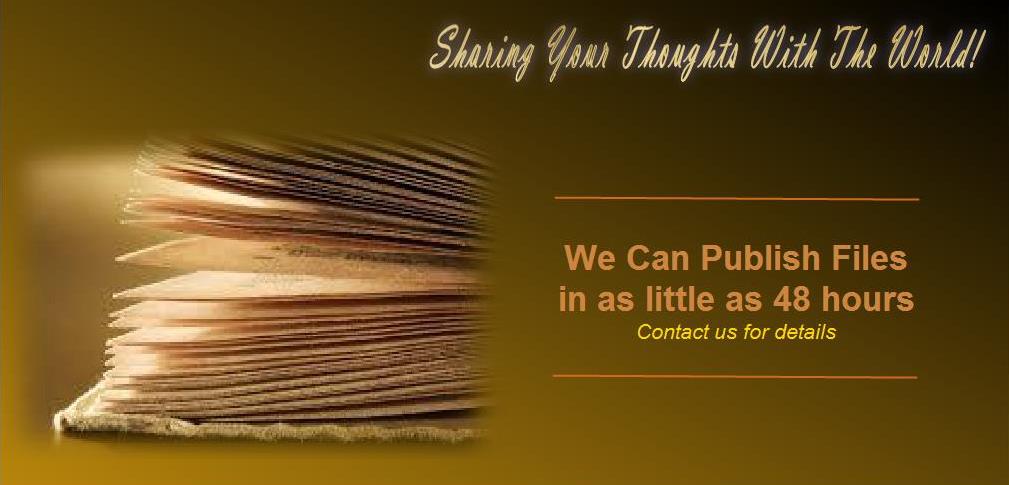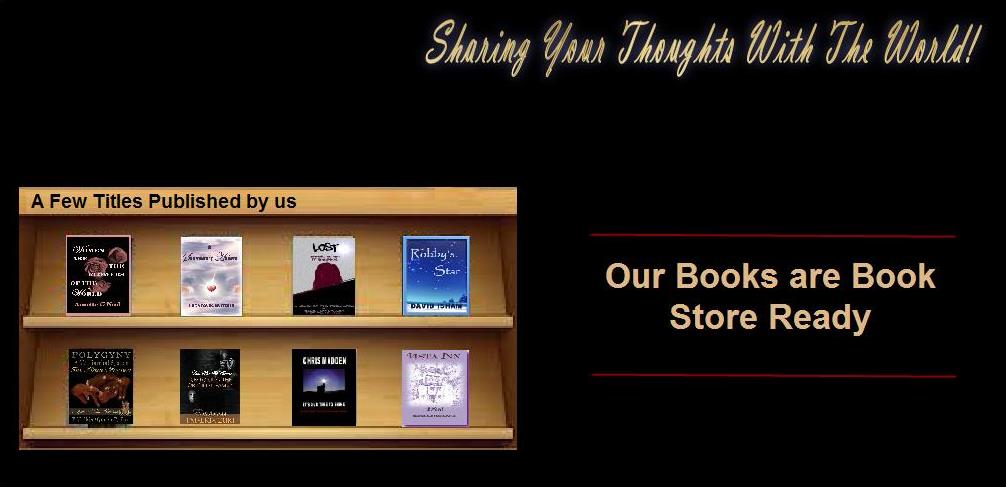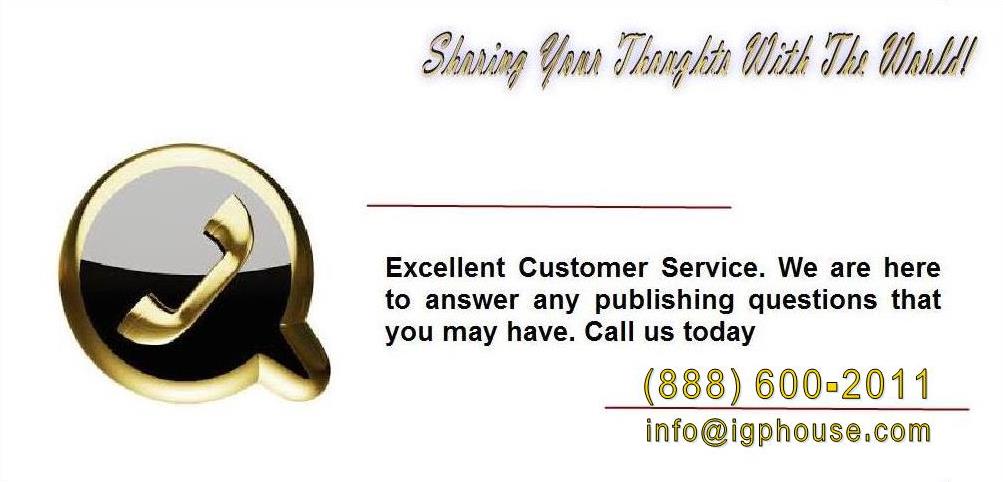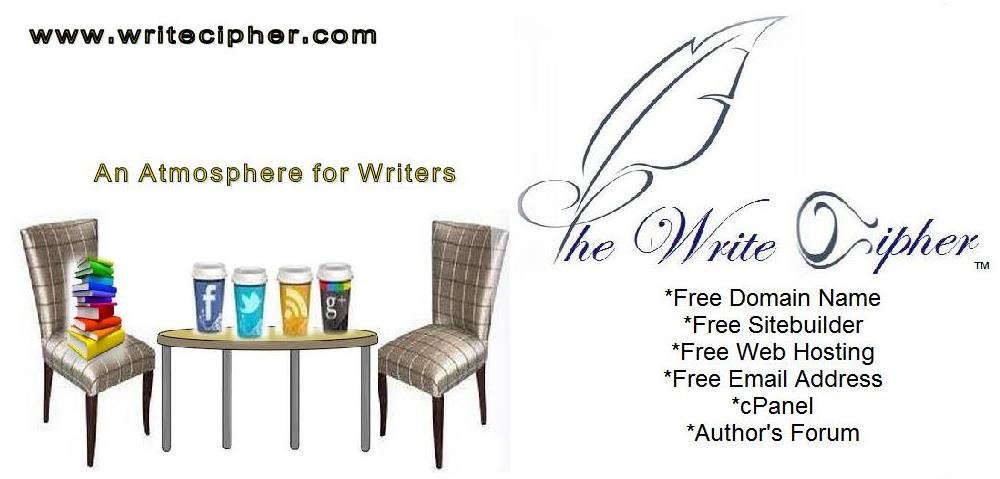
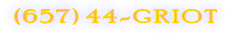


Every digital camera and image editor under the sun has a simple black and white/monochrome setting that simply dumps all the color data from the image. This is the least elegant way to convert a color image into a black and white one. You have zero control over the output, not being able to make any fine adjustments to the process that will yield a vastly superior product.
Software such as Microsoft Word have a built in tool that allows you to change your image from color to black & white. Also, there are several converters available online to get the job done for you such as one of our favorites, LunaPic.
Our packages allow anywhere between 30 to 70 Interior black & white graphics, images & tables. There is no additional charge for black & white images, but there is a charge for colored images.
Software such as Microsoft Word have a built in tool that allows you to change your image from color to black & white. Also, there are several converters available online to get the job done for you such as one of our favorites, LunaPic.
Our packages allow anywhere between 30 to 70 Interior black & white graphics, images & tables. There is no additional charge for black & white images, but there is a charge for colored images.
BLACK & WHITE PHOTOS