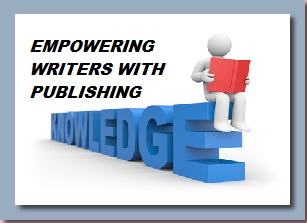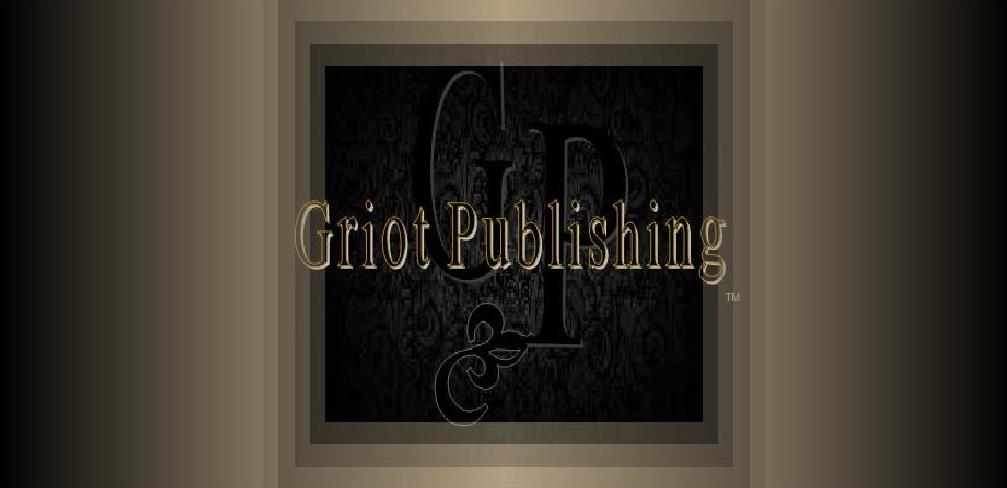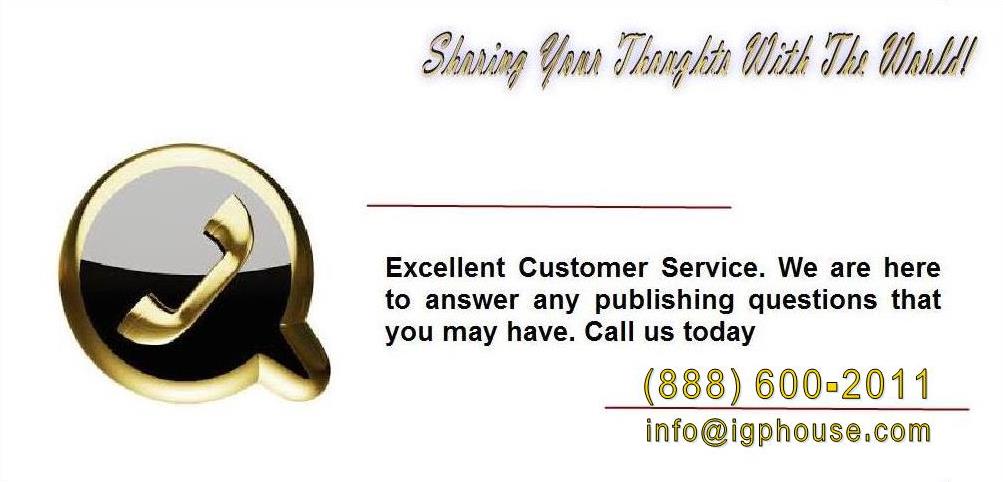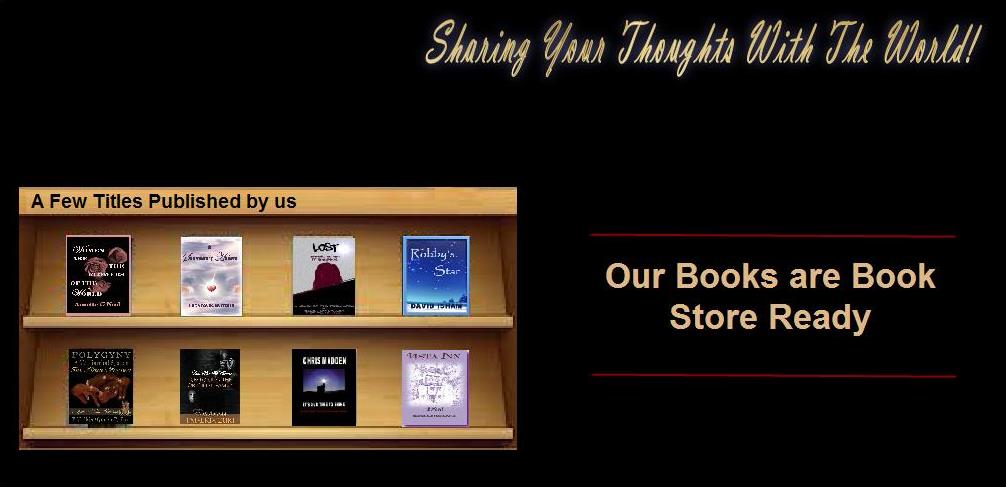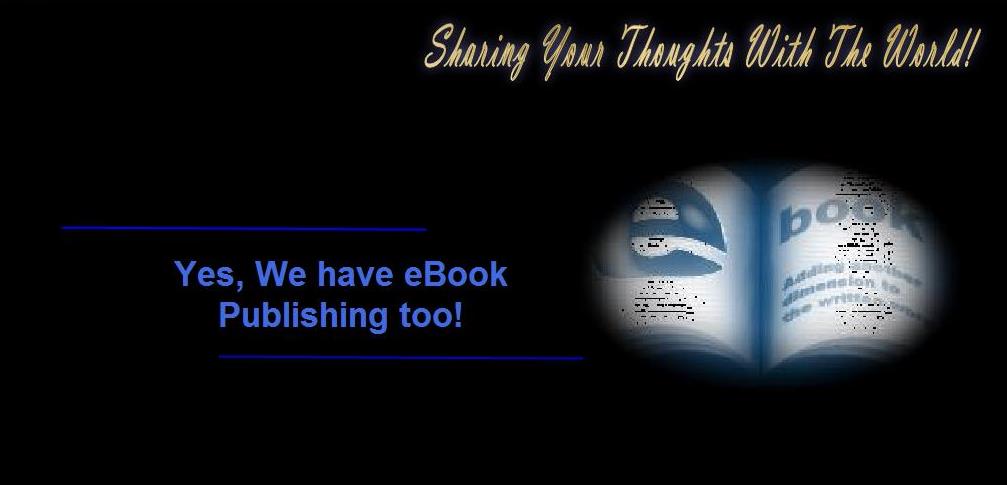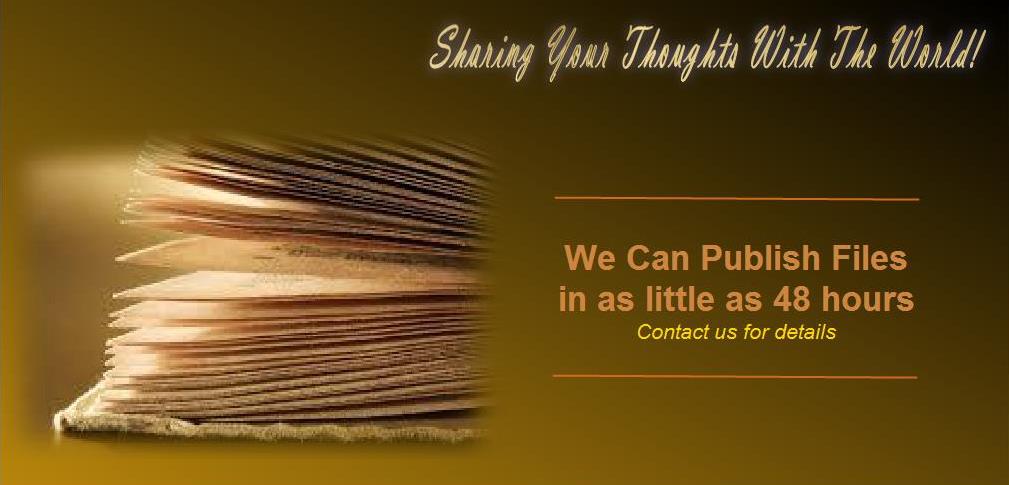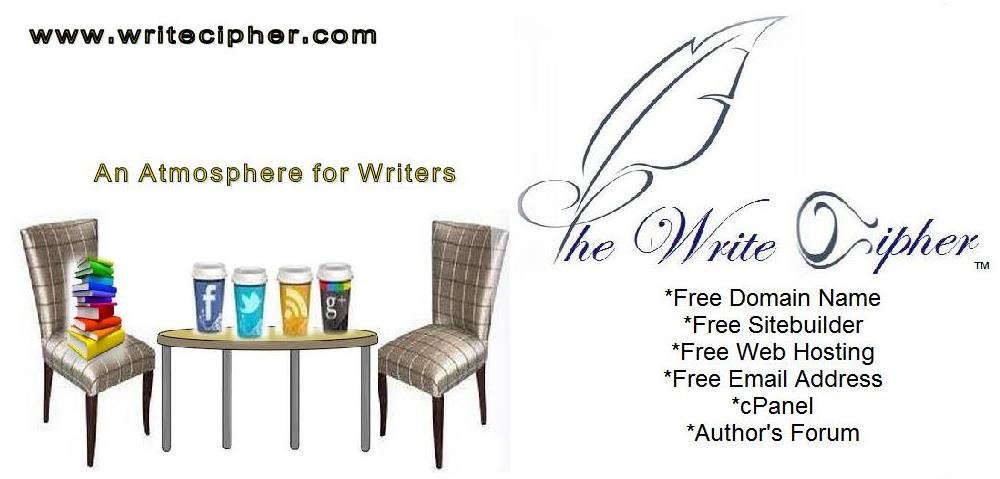

CONVERTING IMAGES
How to Convert Pictures to JPEG or Other Picture File Extensions
STEP 1: Open the photo. Most computers will have one of two options: either Paint (PC) or Preview
(Mac). Many other programs will work.
STEP 2: Select "File" in your top menu. This should bring up a drop down menu.
STEP 3: Select "Save As" from the menu. This will bring a pop up screen where you are given the option
to change the title of the photo among other options.
STEP 4: Click on the drop down menu next to "Format." Within this menu, there should be around 12
options, including JPEG.
STEP 5: Select the file format or "extension" that suits your needs.
STEP 6: Change the name of the file or the location of the file if desired.
STEP 7: "Save." This should have converted your file and the .JPEG version should be available in the
location you selected.